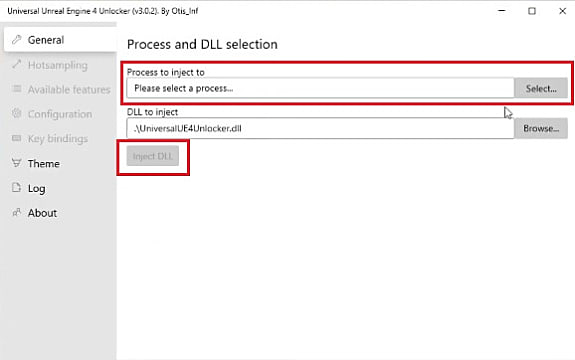This Biomutant console commands guide will not only list all console commands properly, but it will also list out all of the “cheats” you can activate in the game.
How to Enable Biomutant Console Commands
Since Biomutant was developed on Unreal Engine 4, you can activate the in-game console commands using the Universal Unreal Engine 4 Unlocker open-source software.
Follow these steps to activate Biomutant console commands:
Download and install Universal UE4 Unlocker from the official webpage Start Universal UE4 Unlocker Start Biomutant Press Alt Tab to switch to Universal UE4 Unlocker window Go to “General” tab Press “Select” at “Select the process to inject to” Chose one of the two options from the list: Steam for Steam users Maine for Xbox app users Click on “Inject DLL”
When this is done, you can switch back to the game and either start a new game or load up your save file.
In order to open the console window press the “~"(tilde) key on your keyboard.
Biomutant Console Commands List
After you open the console in Biomutant, you can type in the following commands:
That’s all you need to know on how to enable Biomutant console commands. For more guides and tips, check out our other Biomutant tips and tricks articles. If you’re still on the fence about the game, consider checking out our Biomutant review.